Tragedy of the Uncanny
A downloadable game
Update: I've locked out the downloads for now, as I work on completing the game. Thank you for the amazing feedback.
Thank you for trying my WIP RPG. This is the result of a month of very hard work on adapting my tech to fit the requirements and my goals, deeply inspired by Wizardry, Phantasy Star and System Shock.
Please bear in mind that the target for this game is the Game Boy Advance and 386 DOS machines, so please judge the graphics and UI/UX accordingly (my custom engine is not up to spec to a Unity or Unreal, of course!).
Also coming is a DEB package for the Nokia 770 Internet Tablet, as I attempt to create a modern way to cross-compile to it. This was agreed with the organizers of "Retro Platform Jam #7". Other, more modern platforms, might come later.
Controls (GBA):
A - confirm/open actions menu
B - Cancel
Arrows - Move
L - Strafe left
R - Strafe right
Controls (MS-DOS/FreeDOS/Win95):
Z/Enter - confirm/open actions menu
X - Cancel
Arrows - Move
S - Strafe left
D - Strafe right
Controls (Nokia 770, Nokia N800, Nokia N810):
Menu/Center - confirm/open actions menu
Back - Cancel
Arrows - Move
(moreover, the keys from the DOS port should also work on the N810. There is also very limited support for touchscreen. I'm working on it)
As promissed for my entry to the Retro Platform 7, here's the archived files used for building the Maemo package: https://archive.org/details/maemo-22-gregalle-sdk
| Updated | 13 days ago |
| Status | In development |
| Author | Daniel "MontyOnTheRun" Monteiro |
| Genre | Role Playing, Adventure |
| Tags | 3D, Dungeon Crawler, First-Person, Game Boy Advance, Homebrew, maemo, MS-DOS |
| Average session | About a half-hour |
| Languages | English |
| Inputs | Keyboard |
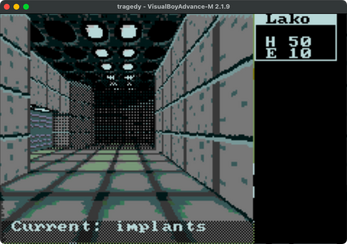



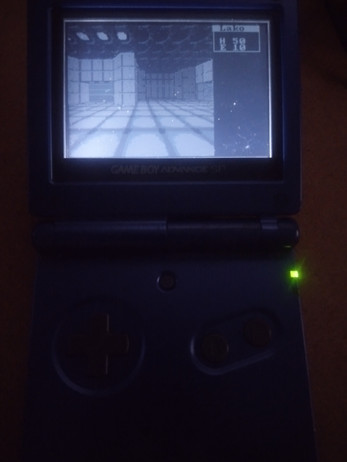

Comments
Log in with itch.io to leave a comment.
This is a WIP, of course - still using a lot from Derelict and The Mistral Report(!); hopefully soon, I will have time to make this a more complete and distinct game.
I had a quick play with this and want to play it more. I saw a key card on the floor but don't see any controls above for picking it up. Is it possible to pick up items yet?
If you open the actions menu, you should be able to pick objects . Did you try that? There's always the possibility of a bug, of course
It's a week ago so I can't be certain, but I *think* I opened the actions menu. The only option I could see was the opposite, "put down" or "drop" (again I can't remember the exact wording as it was over a week ago). I'll give it another go when I get chance and see if I missed anything.
If you're in front of the item, you can pick it up...but there's a bug on the item rendering when you're facing south, meaning you have to be a bit farther.
That might explain it. I'm hoping to some games from the jam tomorrow, health permitting. If I do stream, I'll include this game so the VOD will catch any oddness (or any stupidity on my part).
That would be great! I'm very likely to rethink the whole gameplay loop and having solid opinions on it helps a LOT. Thank you!
I don't manage to play the game, it is is blocked on the first screen ("It's been so long"... I use Firefox).
Also, could you add a fullscreen mode ?
Hmmm, did you try pressing "Z" on that screen. I regretted deeply not adding an explicit instruction about this.
As for fullscreen, I tried, but the input focus gets messed up.
Now it works well. At first Z/Enter did not work. Maybe it came from my side, sorry. Thanks for your reply.
Thank you for not giving up! :)
I don't get any sound, is it normal ?
Not implemented yet😅